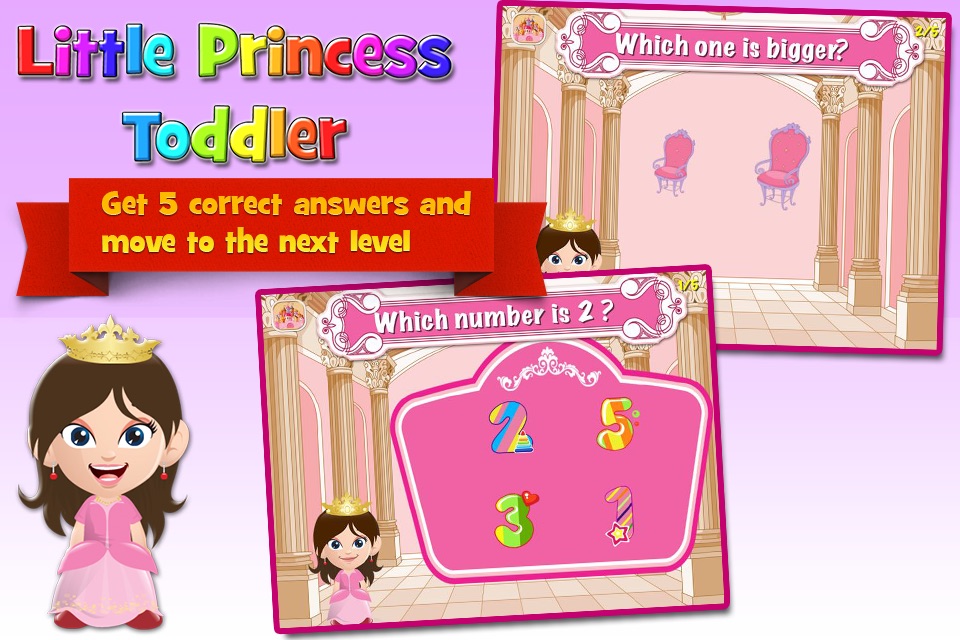Princess Toddler Royal School
Princess Toddler app is designed to help your child acquire basic concepts of shapes, colors, numbers and more. Princess Toddler game for kids offers an all-in-one game for your children. It is a collection of different exciting and fun educational games.
The app gives you animated character, stickers, energetic voice recording and sounds, all designed for your girls. It’s an unlimited game for kids!
Princess Toddler App Features
1. An interactive, engaging, fun and cool games
2. Your child presses one button to immediately launch into nonstop play.
3. Uses Family Play enabled technology
4. The child is guided through game play.
5. Uses animation for correct answers and gentle redirection for incorrect ones.
6. Kids collect prizes for correct answers
7. Continuous and infinite play
This game teaches shapes, big VS. small, numbers 1-10, letters of the Alphabet, and be able to recognize which object does not belong to the group. Princess Toddler app consists of 12 different level boards ordered from easy level to harder and challenging levels.
Princess Toddler is designed to provide not just fun and interactive game for kids but a quality fun and interactive playtime for parents and their kids.
For the parents:
1.This app does not contain third-party ads
2.Does not contain links to social networking sites or to the internet
3.Does not require internet connection to play
4.Contains a limited amount of content with an in-app purchase to unlock all games.
Please join our community and tell us what you think or your comments and feedback. We truly appreciate anything you can give us.
Like our Facebook Page, http://www.facebook.com/FamilyPlayApps, and get the latest updates, contests and some freebies.
You can also follow us on Twitter, @FamilyPlayApps, to get the latest news and new apps from Family Play.
No Sound?
If the sound is not working, make sure the mute is turned off, then turn up the volume and the sound will work.
Need Help?
Contact us with any questions or comments: [email protected]
We Value Your Feedback
We always welcome your feedback, comments and suggestions. You can contact us at [email protected]
If you do like our app, please take a minute to rate and write a great review.